Windows 7 BatteryBar is a free which indicates the battery levels in Laptops.
It also shows the stand-up time.
To customize the settings click on the the Battery icon in the system tray.
You can change the taskbar colours to Red, Green, Yellow & Auto.
If you choose the Auto then it will change the colour according to the remaining battery percentage.
100% – 50% = Green
49% – 11% = Yellow
10% – 0% = Red
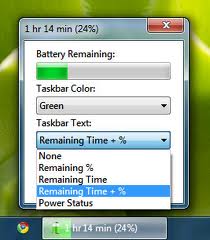
It also shows the stand-up time.
To customize the settings click on the the Battery icon in the system tray.
You can change the taskbar colours to Red, Green, Yellow & Auto.
If you choose the Auto then it will change the colour according to the remaining battery percentage.
100% – 50% = Green
49% – 11% = Yellow
10% – 0% = Red
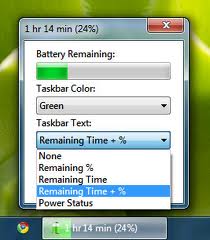
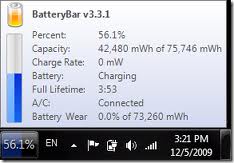



0 comments:
Post a Comment